1. 아래 사이트에서 iOS 이미지 다운로드 합니다.
https://releases.ubuntu.com/focal/
Ubuntu 20.04.5 LTS (Focal Fossa)
Select an image Ubuntu is distributed on three types of images described below. Desktop image The desktop image allows you to try Ubuntu without changing your computer at all, and at your option to install it permanently later. This type of image is what m
releases.ubuntu.com
2. 아래 사이트에서 virtual box 를 설치합니다.
https://www.virtualbox.org/wiki/Downloads
Downloads – Oracle VM VirtualBox
Download VirtualBox Here you will find links to VirtualBox binaries and its source code. VirtualBox binaries By downloading, you agree to the terms and conditions of the respective license. If you're looking for the latest VirtualBox 6.1 packages, see Virt
www.virtualbox.org
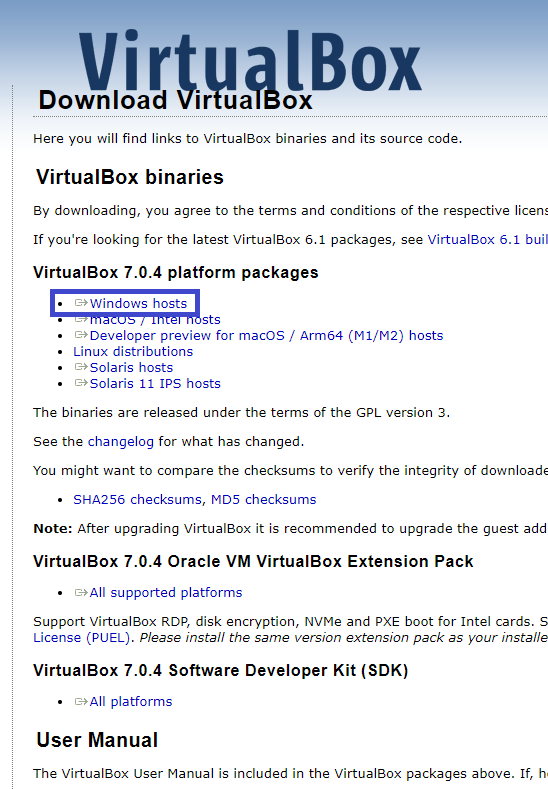
3. virtual box 실행하여 가상 머신 만들기 를 선택합니다.
이름을 지정하고 위에서 다운로드했던 ios 파일을 선택합니다.
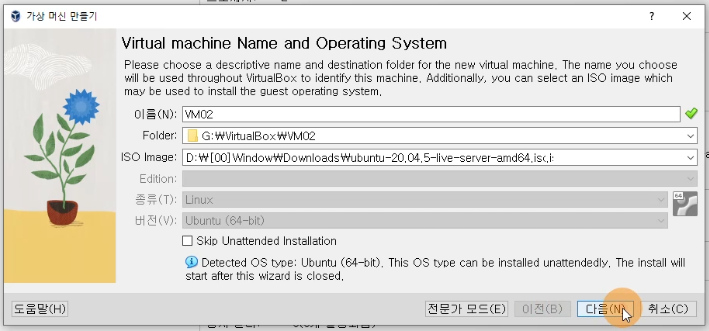
아래 과정을 진행합니다.


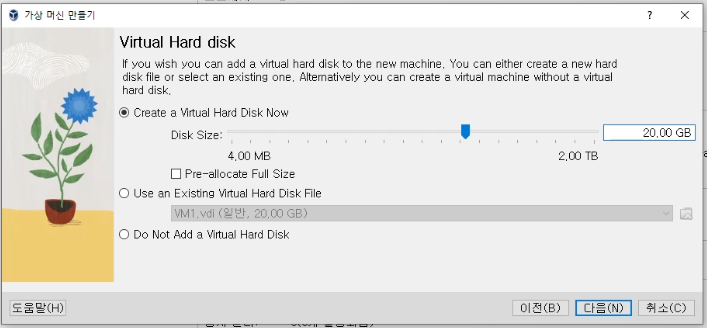
설정이 완료되면 vm 을 더블 클릭하여 화면을 띄웁니다.
4. ubuntu server 설치 과정...

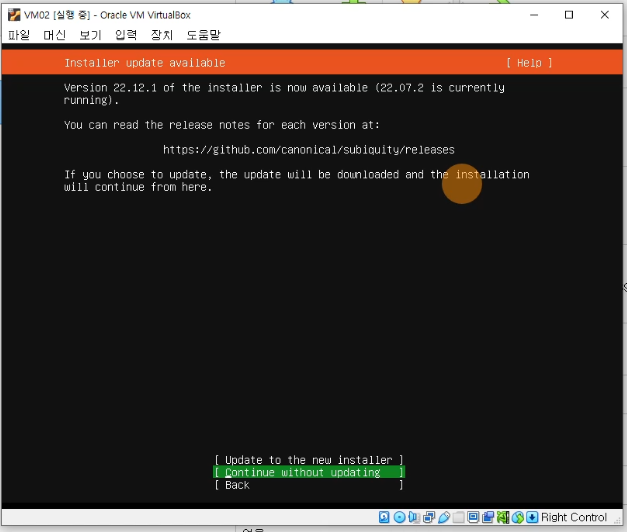






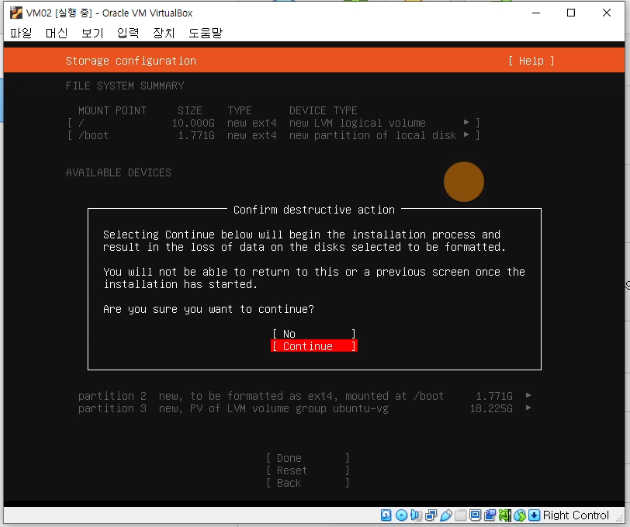

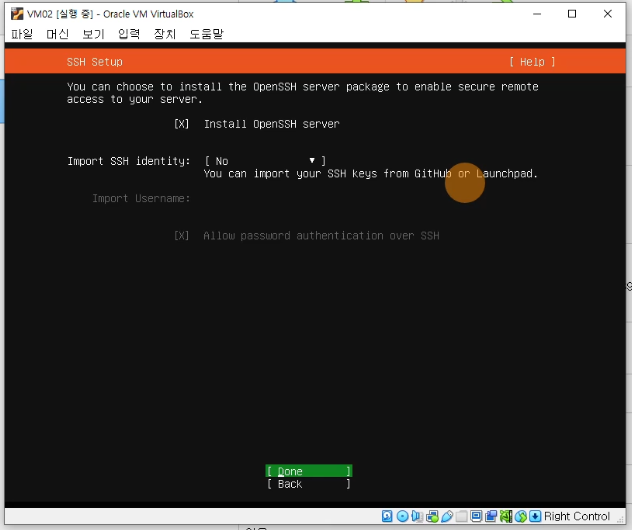



설치가 완료되면 재부팅 하여 진입하면 완료

'Linux Ubuntu' 카테고리의 다른 글
| [Ubuntu] 크롬(Chrome) 설치하기 (0) | 2023.01.25 |
|---|---|
| [Ubuntu] 에러 : fontconfig error cannot load default config file (0) | 2023.01.21 |
| [Ubuntu] Waiting for cache lock : Could not get lock /var/lib/dpkg/lock-frontend 오류 (0) | 2022.12.22 |
| [Ubuntu] 공간확보하기 (0) | 2022.12.12 |
| [Ubuntu] Text file busy (0) | 2022.12.11 |
